“GSM PANEL” Set-Up
- Find & locate “GSM PANEL” in Google Play
- Download & install “GSM PANEL” on your Android device
- Download & install “GSM PANEL” on your Android device
- 3.1 Press the “Settings” button (icon)
- 3.1.1 Enter administrator password and telephone number for your Android device
- 3.1.2 Mail box settings (required in order to view images from the “Photo Express GSM”, otherwise skip this step)
- 3.1.3 Press Save
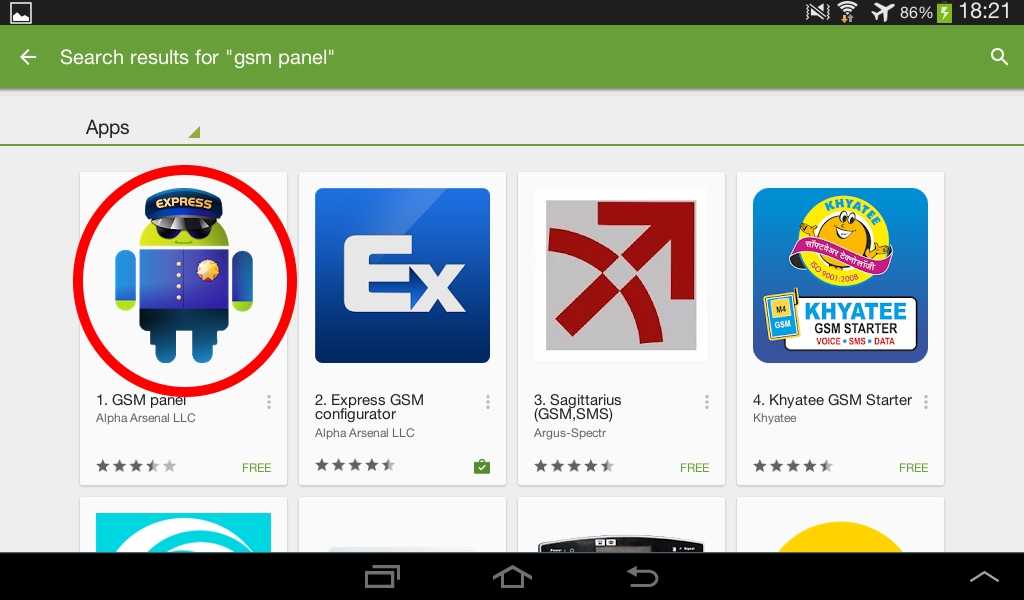
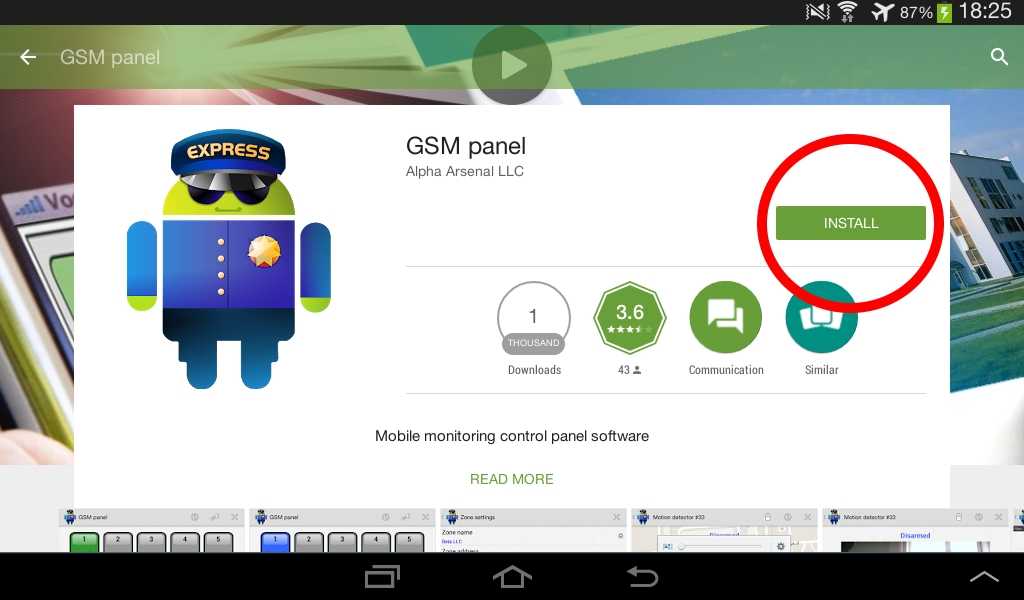
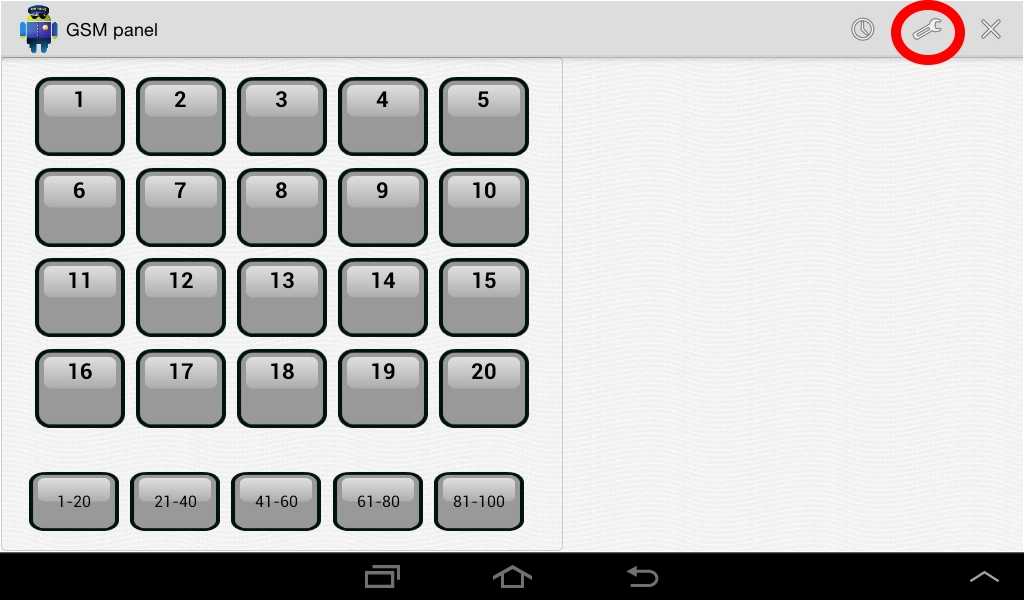
“PANEL” Main screen”
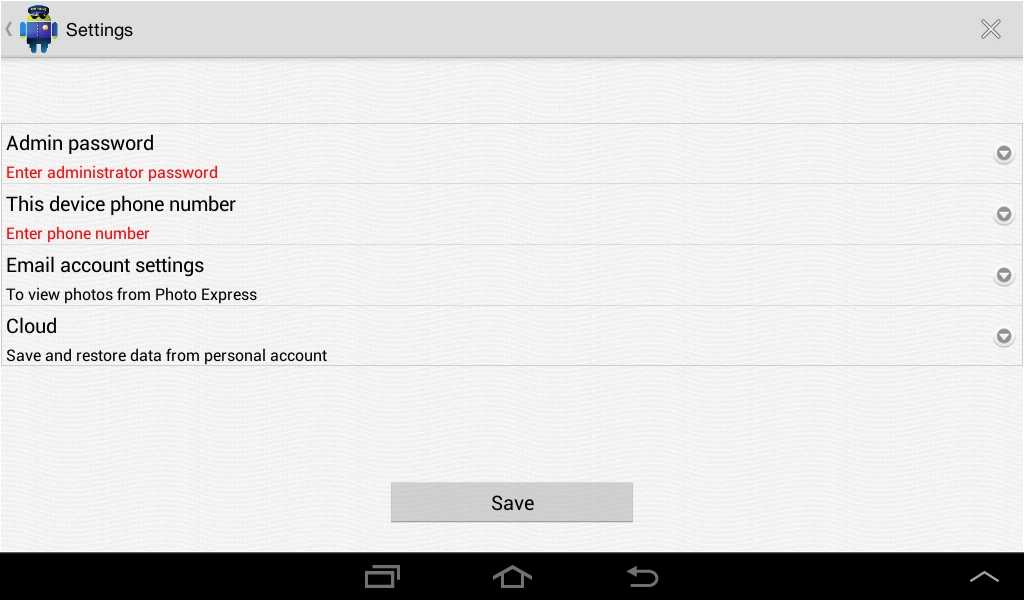
Settings

Press the “star” (icon) in the right upper corner
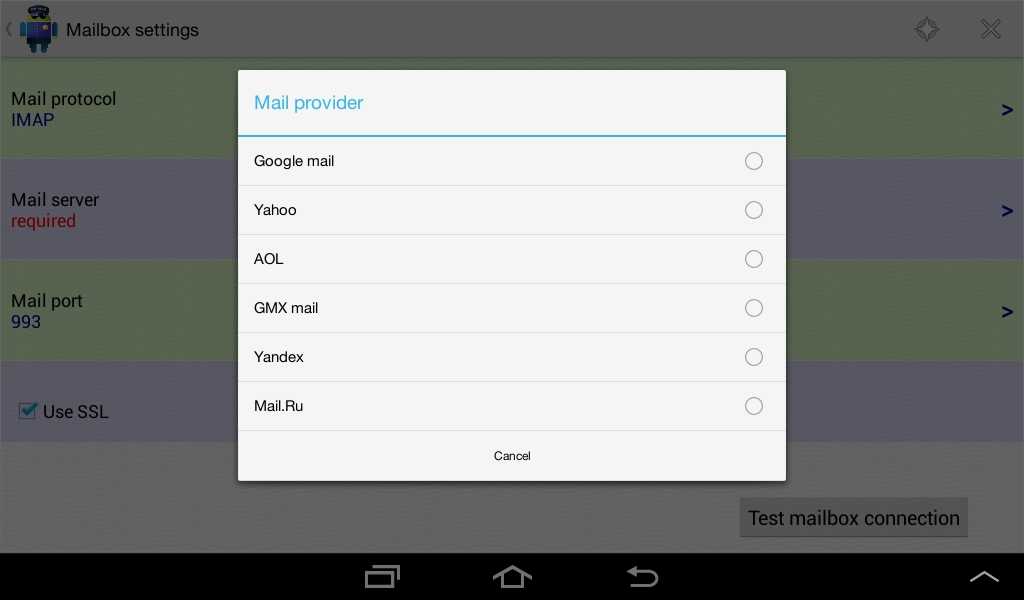
Select the e-mail provider
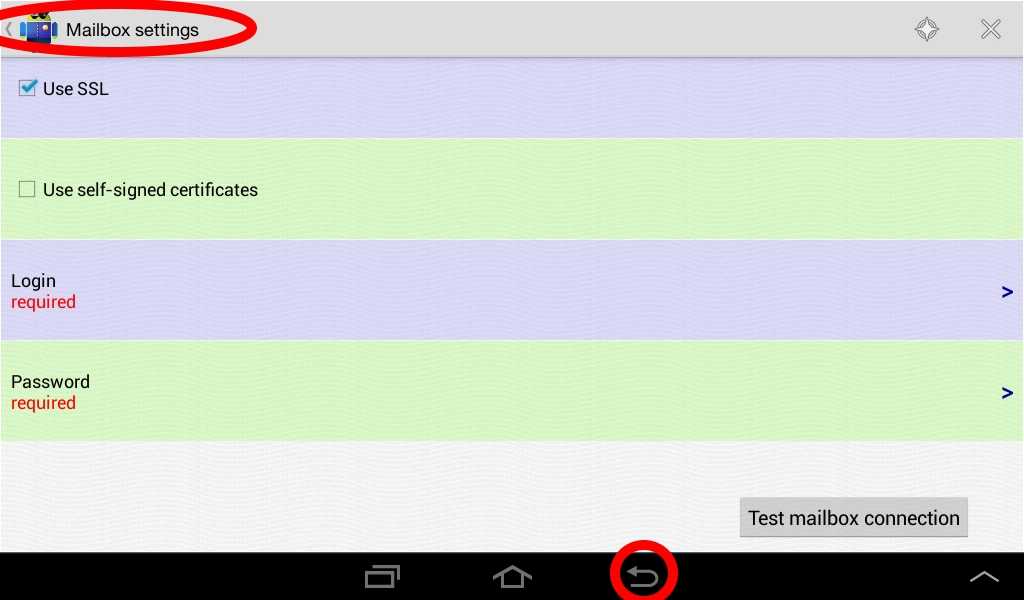
Enter username login & password for your mailbox and return to settings
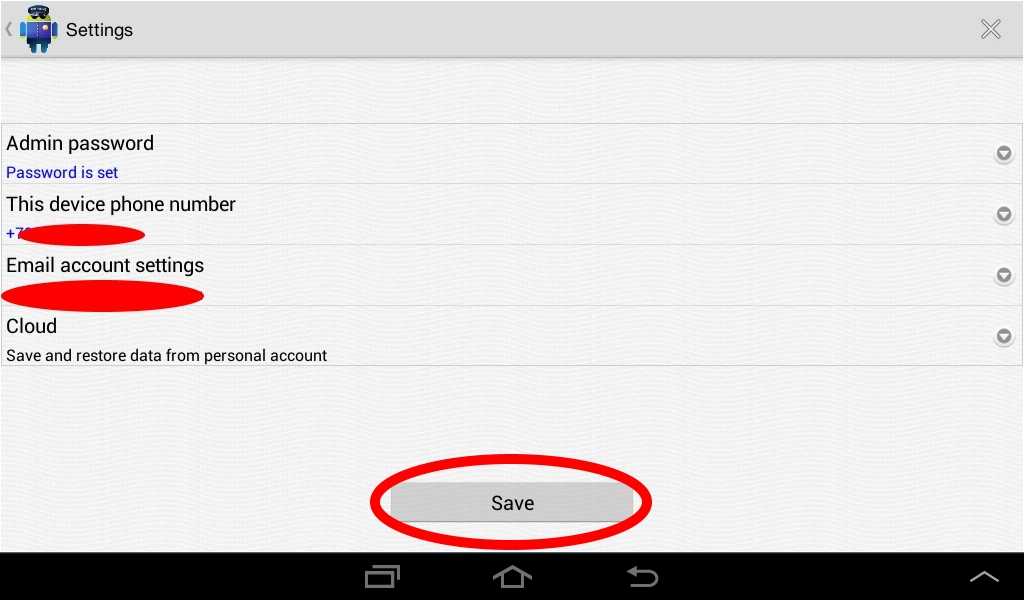
Setting up Polus GSM to operate with the “GSM PANEL”