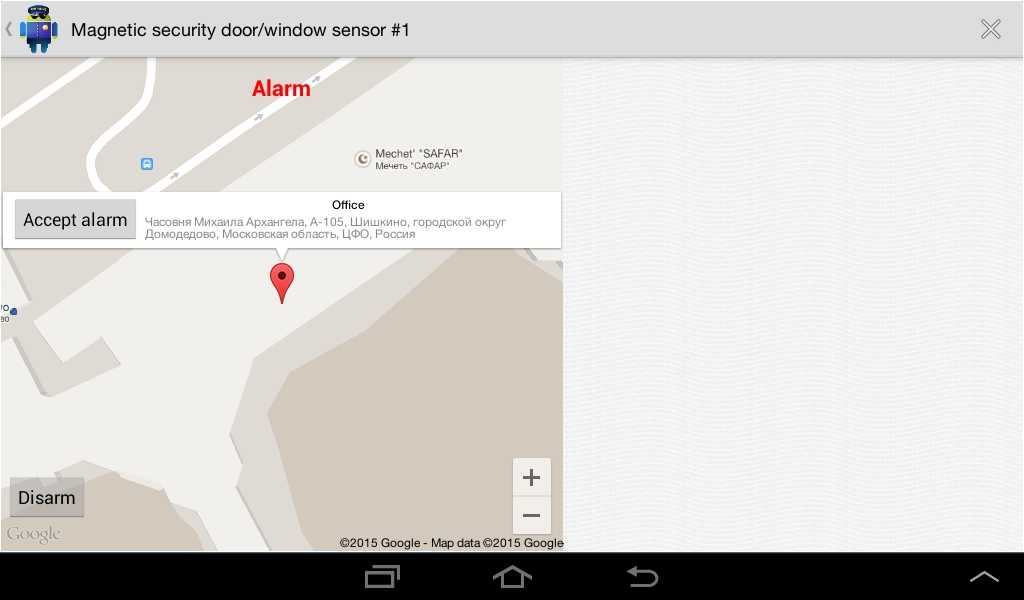Setting up the “Polus GSM”
- Press any available (unused) button, for example button “1”
- Enter a description and address of the subject location
- Select Polus GSM as device type
- Enter the telephone number of the SIM card installed in the “Polus GSM” device
- Press Button 1. Setting up the device at the subject location
- Press the Send Settings Button
- Press Button 2- “Tether Subject Location to Button”
- In order to change device settings & subject location and view photo- Press Button (“1”)
- In order to “Arm” the device, pass the keychain magnet nearby the device until it emits an audio signal and then close the door (window or gate) on which it is installed
- Upon unauthorized opening of the magnetic device contacts, an “Alarm” signal is dispatched to the panel
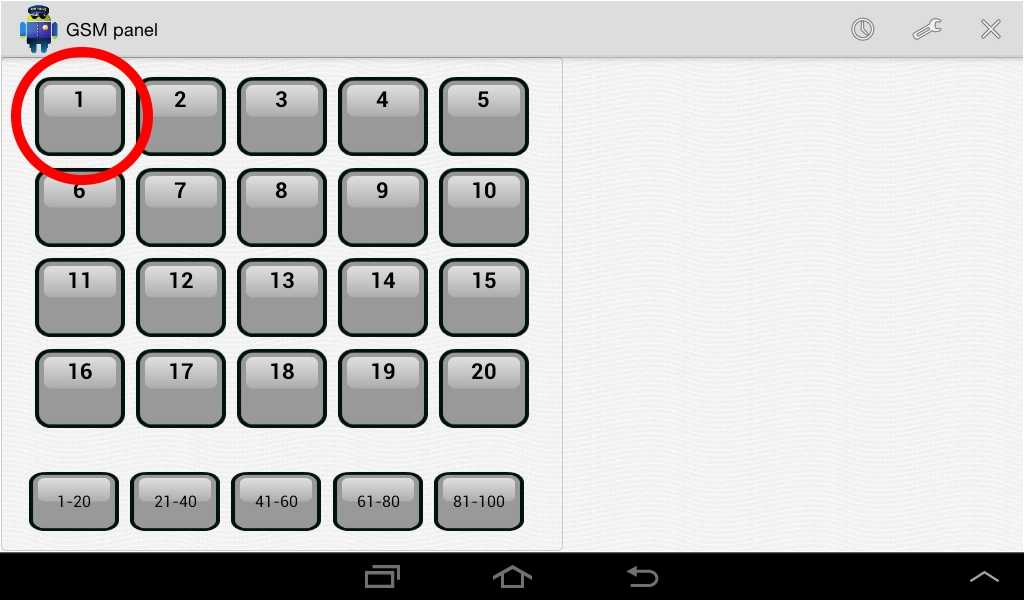
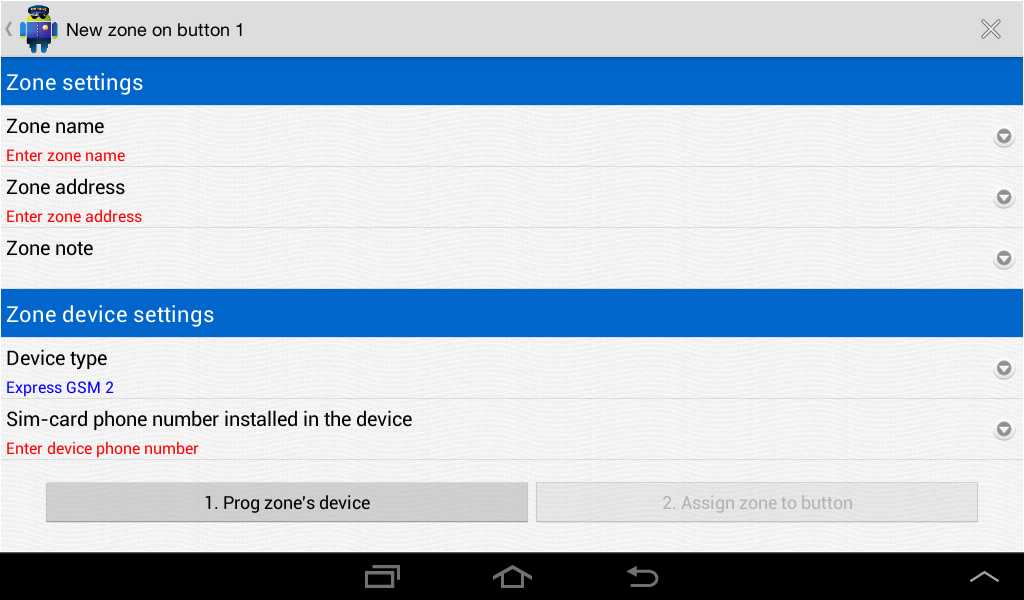
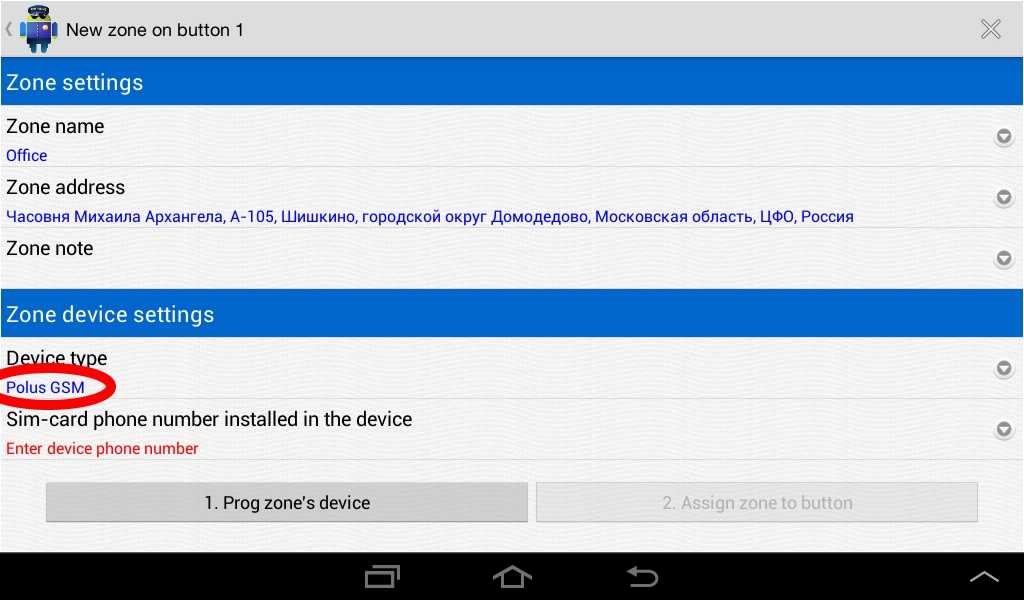
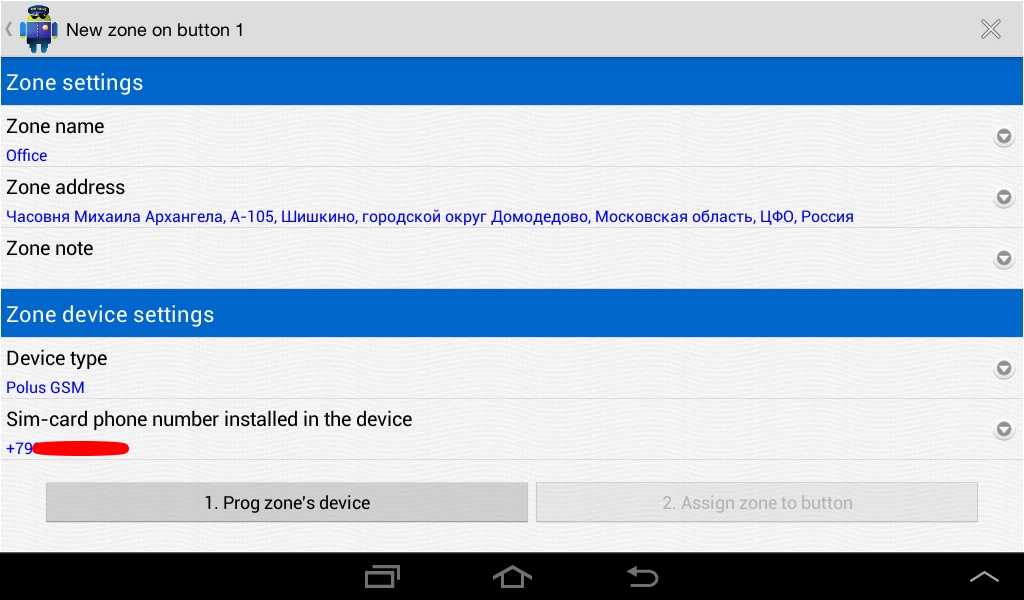
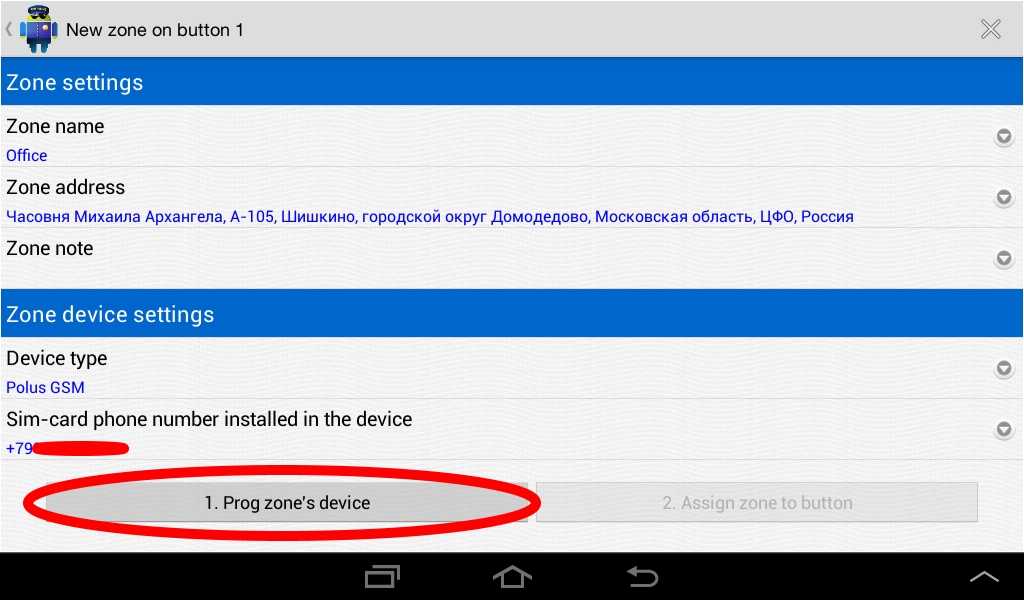
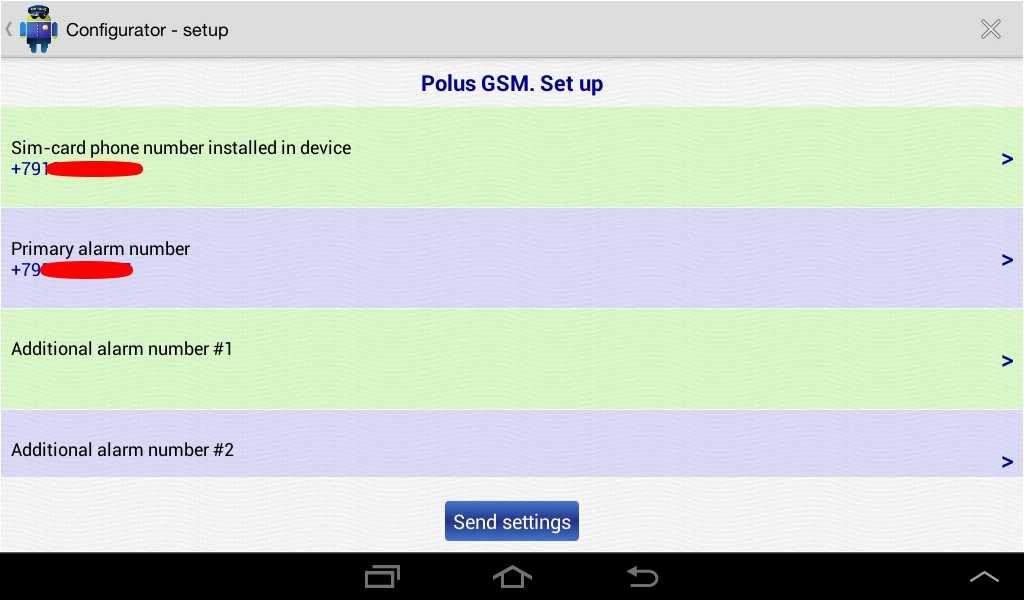
At this point, you can enter additional telephone numbers for receiving SMS Alarm notifications and from which a placed call made to the device will “Disarm” it
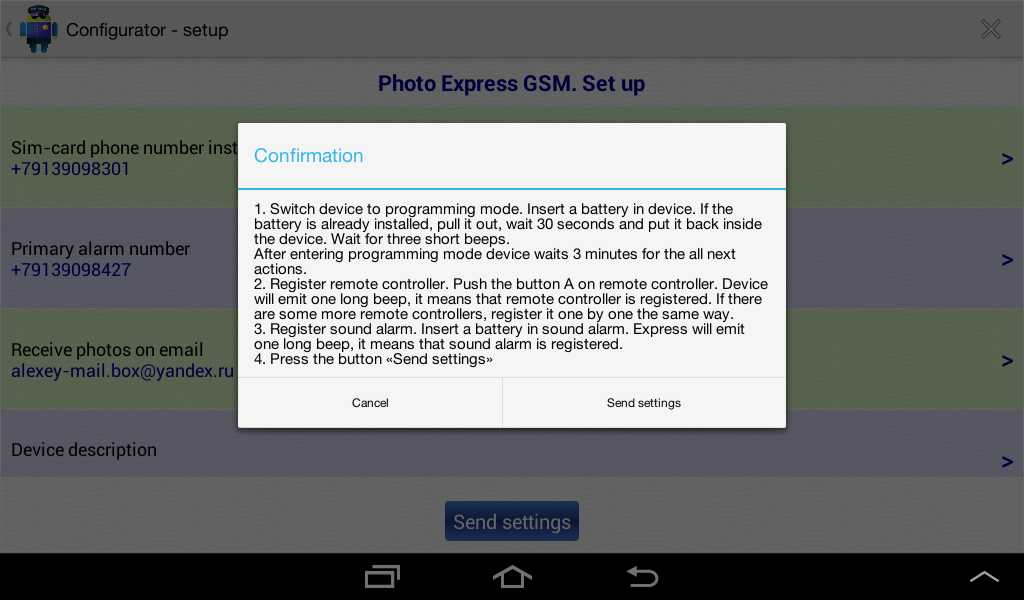
Execute the following instructions,
When the device is successfully set-up, the “Configurator-Set-Up” window will close and Button 2-“Tether Subject Location to Button”- becomes accessible
When the device is successfully set-up, the “Configurator-Set-Up” window will close and Button 2-“Tether Subject Location to Button”- becomes accessible
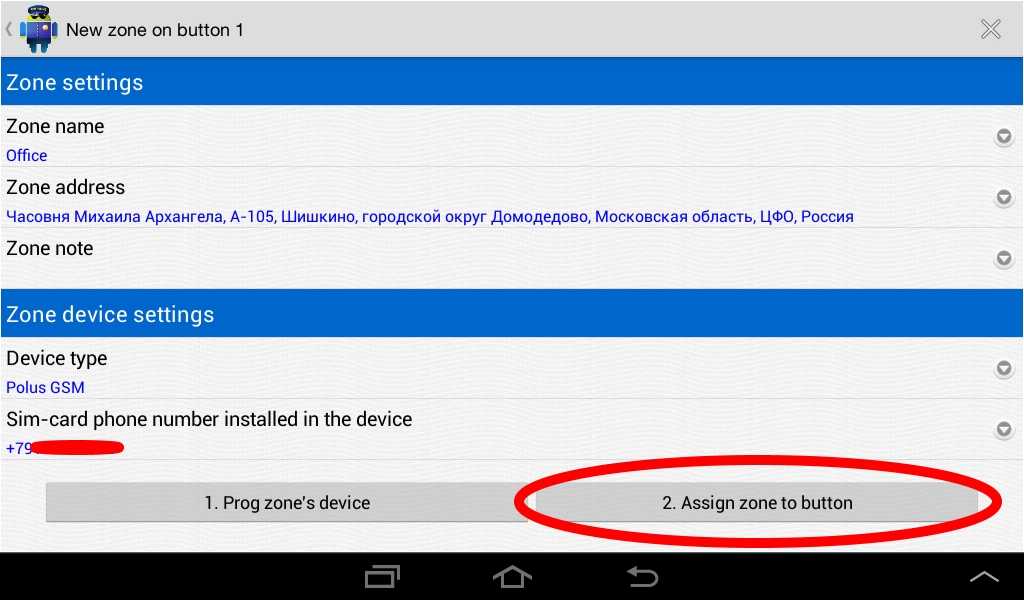
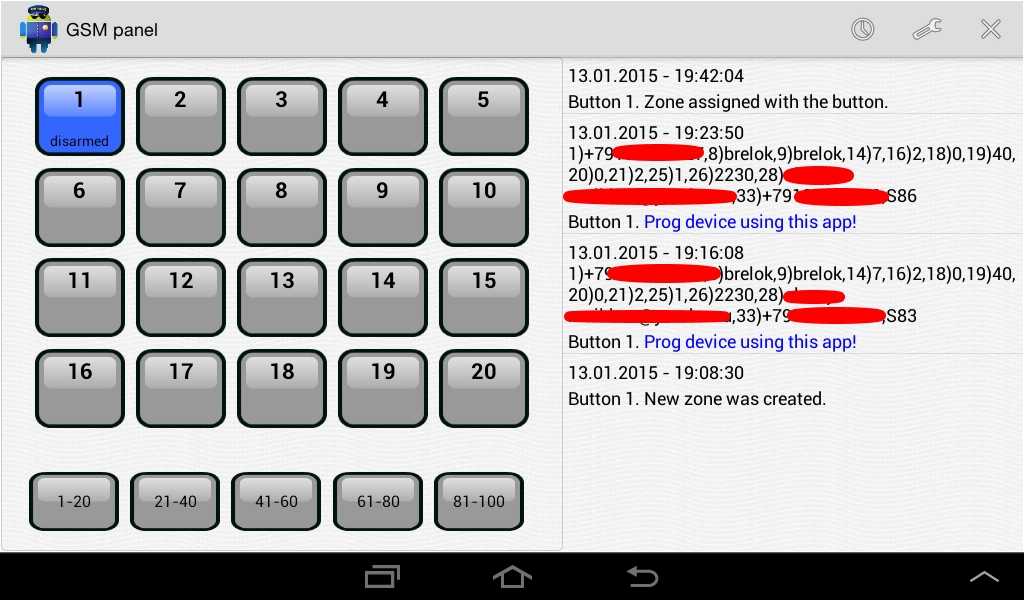
Tethering the device to the button has concluded and a blue color button indicates a disarmed device.
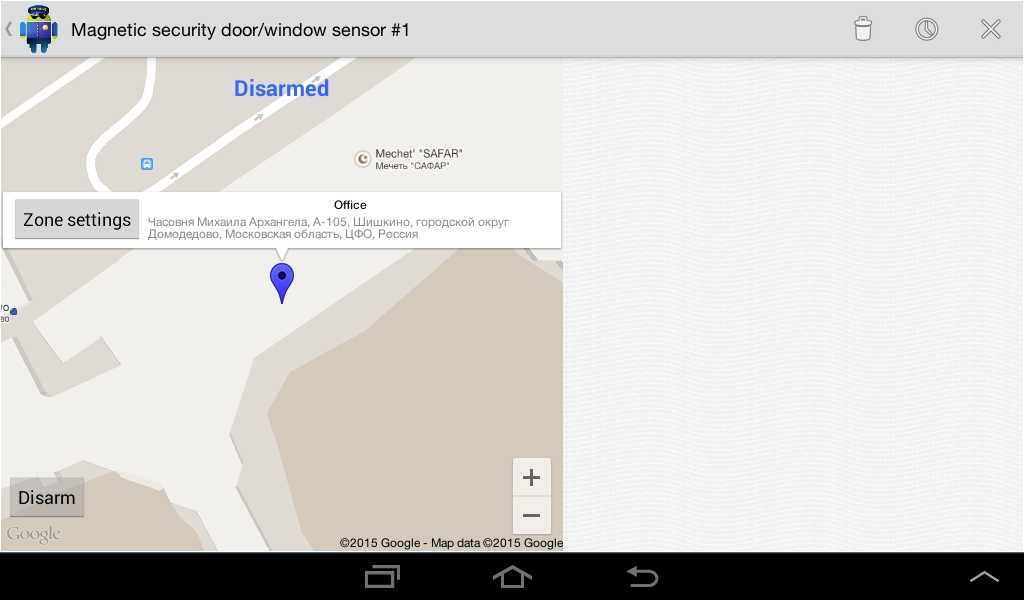
To change settings or to Disarm
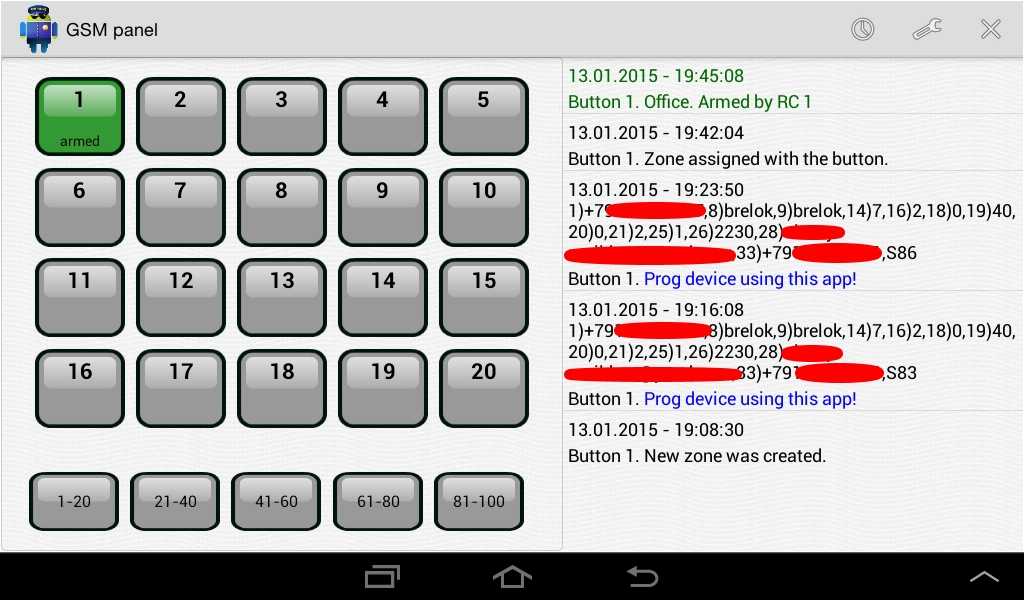
The device is “Armed”